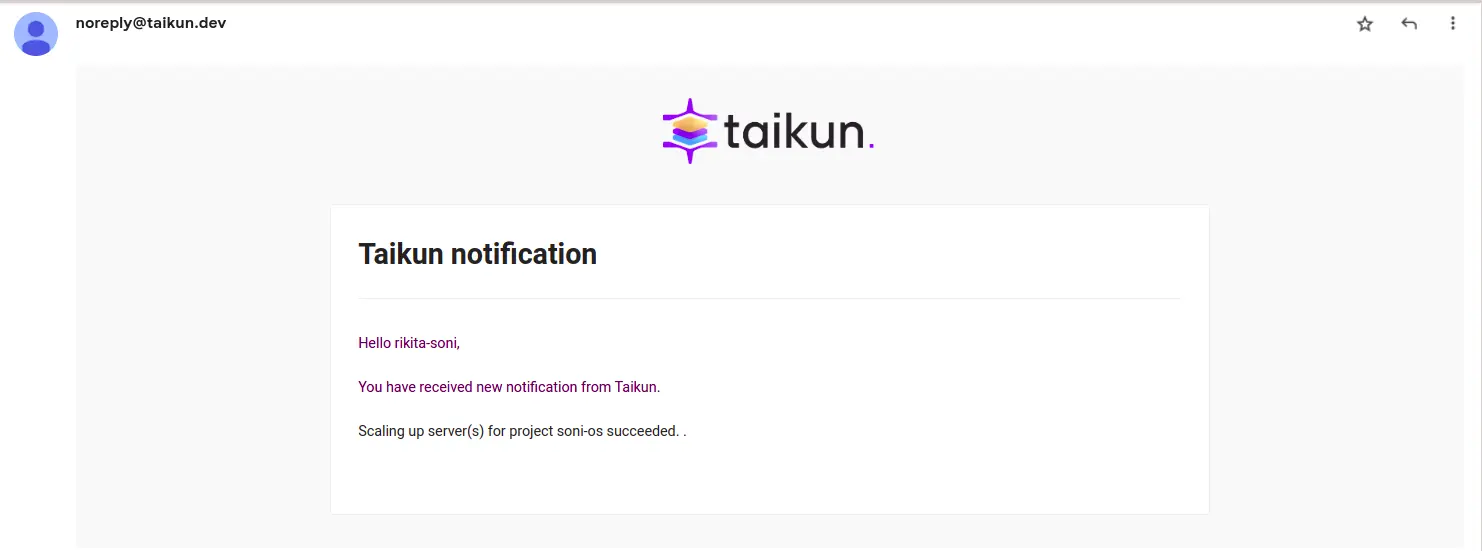Email Notifications
Available Email Notifications
Taikun CloudWorks offers comprehensive action email services informing users about important events. These include emails for successful cluster creation, enabling or disabling monitoring, welcoming users to Taikun CloudWorks, and notifications regarding cluster failures or purging. Stay updated and connected with Taikun CloudWorks’s action emails.
Enable Email Notifications
To activate email notifications in Taikun CloudWorks, users need to turn on emails from the My Profile section.
Types of Email Notifications
Welcome to Taikun CloudWorks
Service messages are automated emails from the Taikun CloudWorks service to gain access to your account.
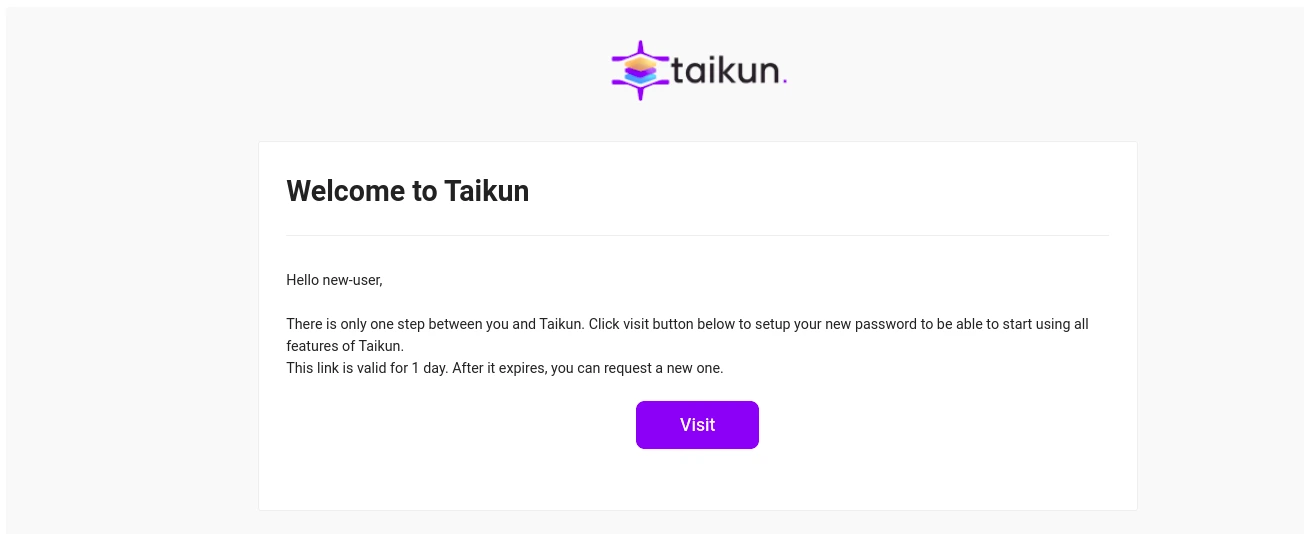
Forgotten Password
Email provides users with instructions and a link to reset passwords, ensuring secure access to their Taikun CloudWorks account.
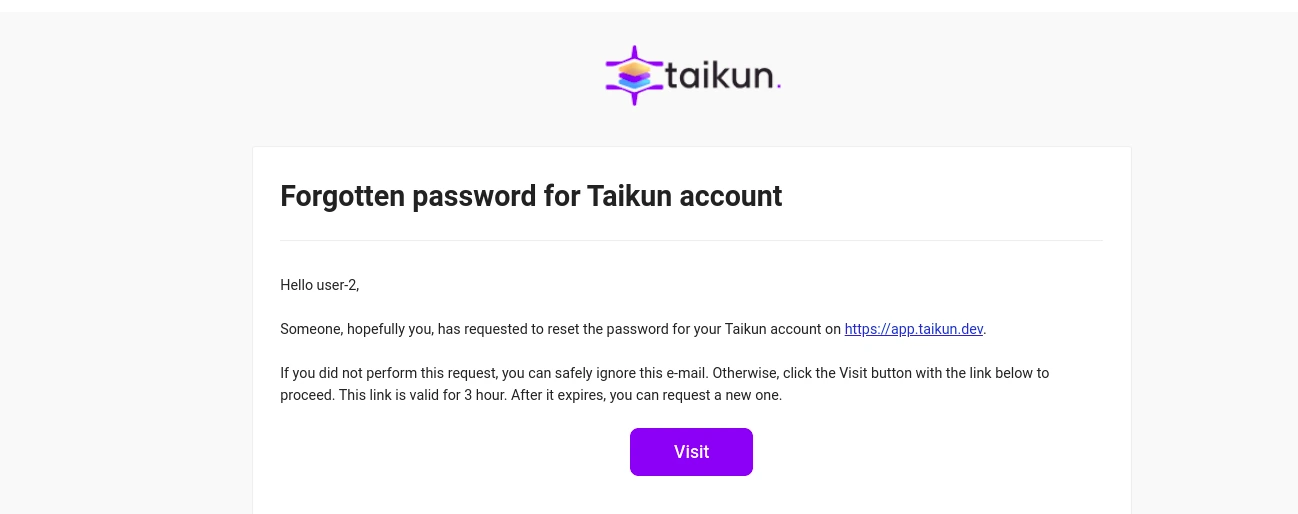
Cluster Creation
Get notified when your cluster is created and ready to use.
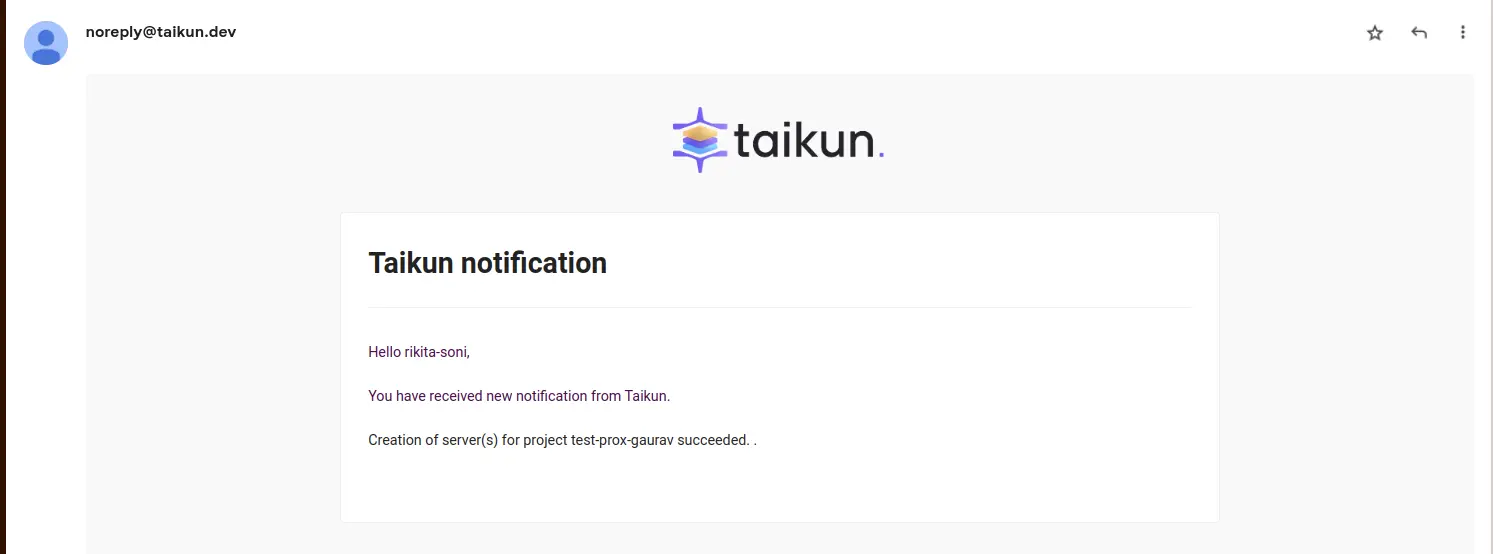
Monitoring Configuration
Stay informed about your cluster’s performance with notifications when monitoring is enabled or when monitoring gets deactivated.
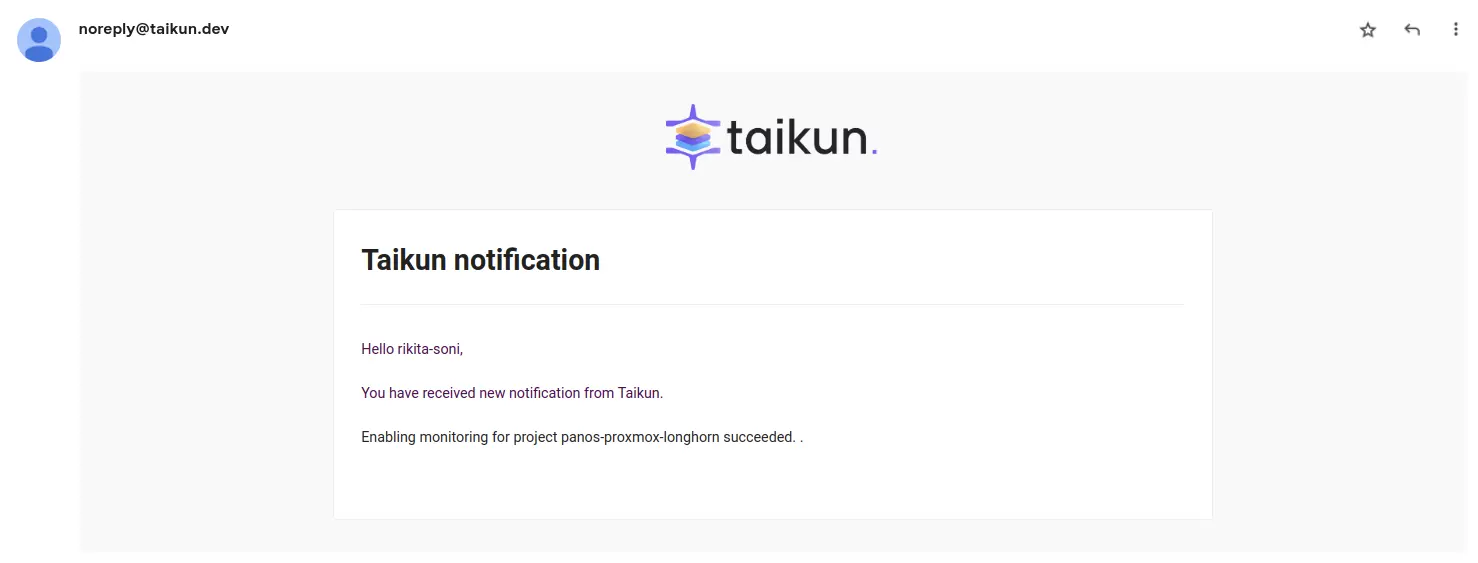
Failed to Create Infrastructure
Email informs users about the unsuccessful attempt to establish the required infrastructure for their Project or service on Taikun CloudWorks.
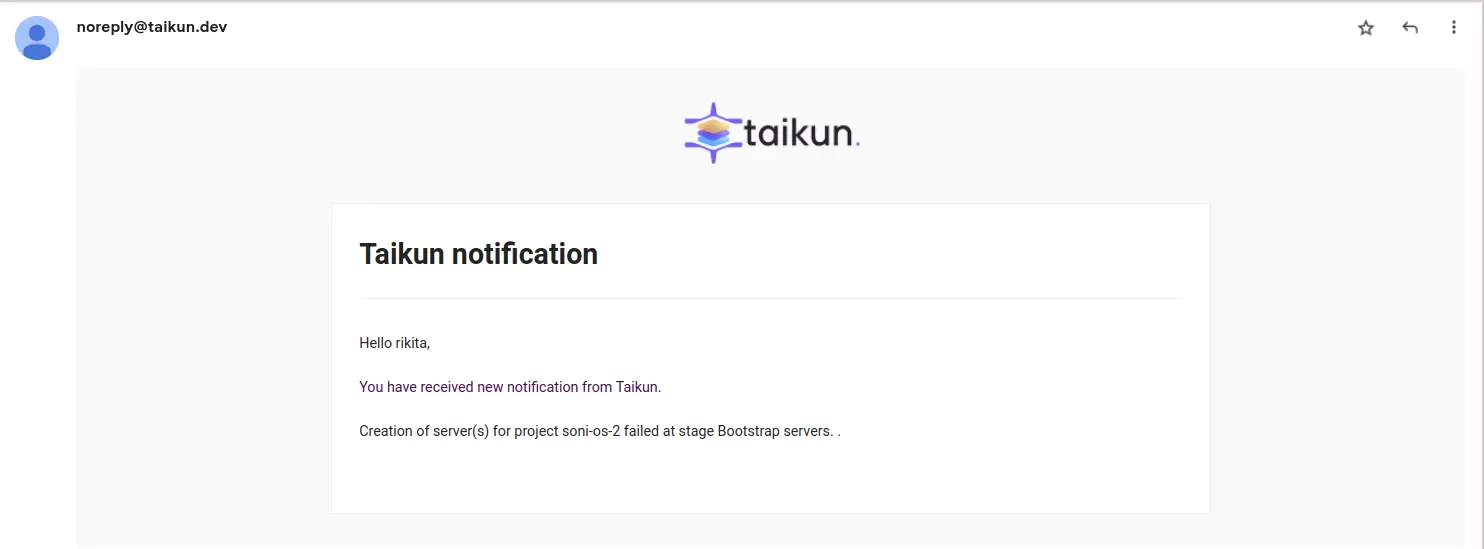
Failed to Purge
Email notifies users about the unsuccessful deletion or purging of specific data or resources within their Taikun CloudWorks environment.
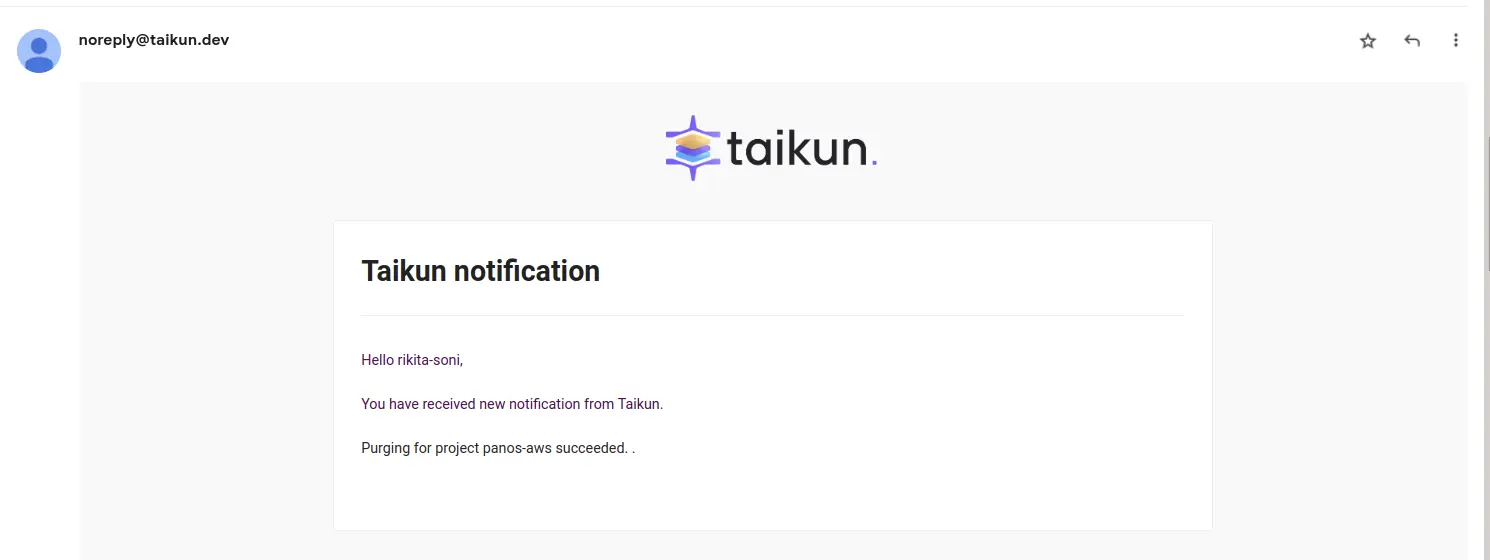
Enabling Policy
Notifications when a policy profile is enabled.

Creation of VM(s)
Email notifies users about succesful creation or purge VM(s).
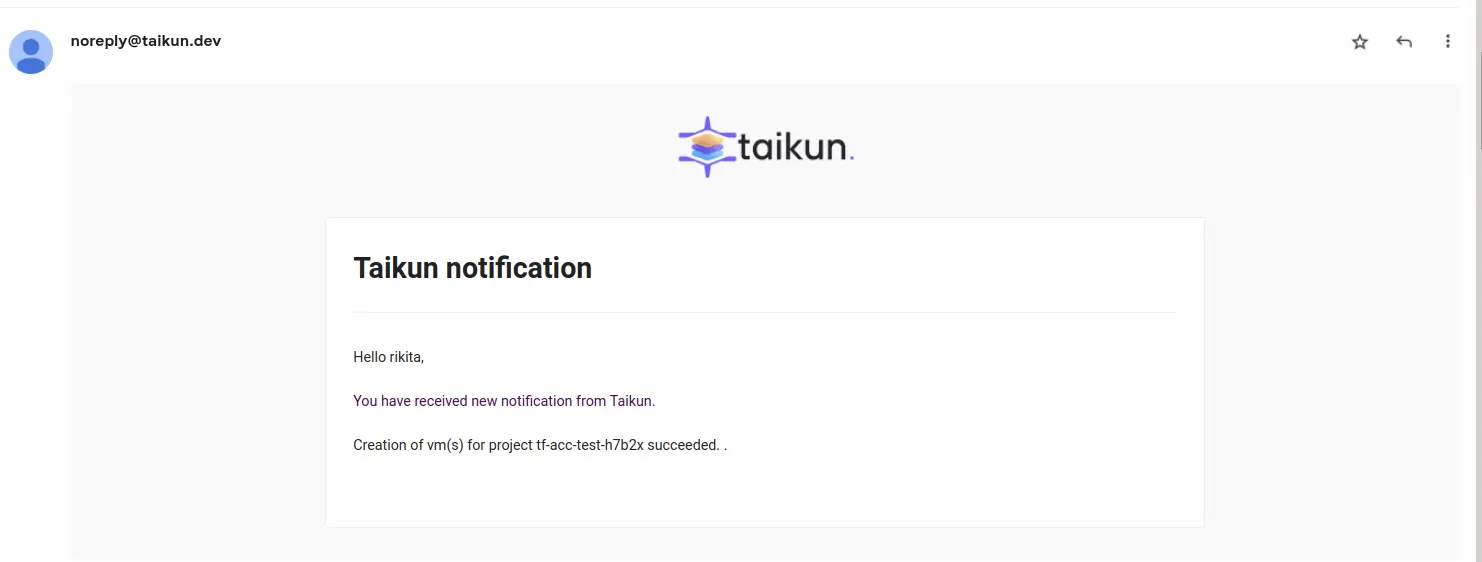
Enable AI
Use the power of AI to manage your Kubernetes cluster more efficiently. With our self-hosted solution, the AI assistant will help with fixing any issues with your Kubernetes cluster on the go.
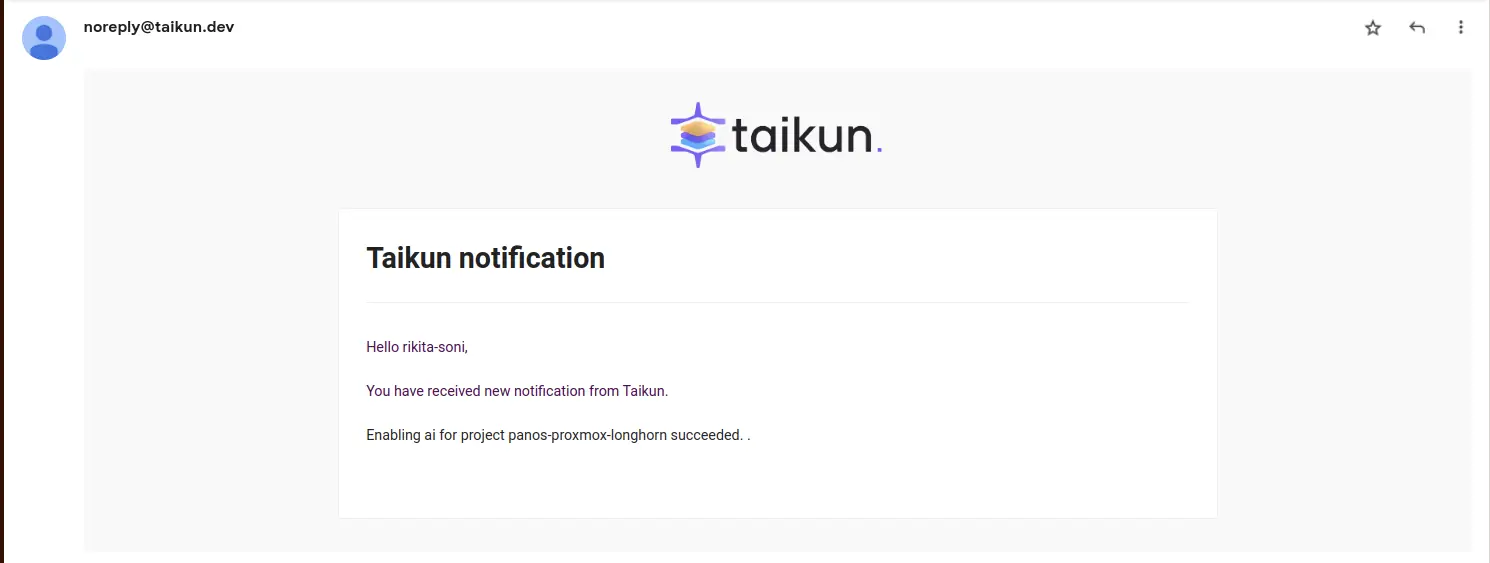
Scaling Up Server
Notification sent when a server is scaled up.