Create a Server
User | Manager | Partner
To create a new server, click "Add Server" and fill in all the required fields.
Warning
If no flavor has been bound to your project, you will receive an error message. You can bind a flavor during project creation.
For a well-functioning cluster, avoid using small flavors.
A working Kubernetes cluster consists of at least:
- 1 Bastion
- 1 Kubemaster
- 1 Kubeworker
For high availability, you can create a Multimaster setup by adding more than one Kubemaster. The number of masters must always be odd.
Tip
Bastion: Recommended 2 vCPU + 2GB RAM
Masters: Recommended 4 vCPU + 8GB RAM
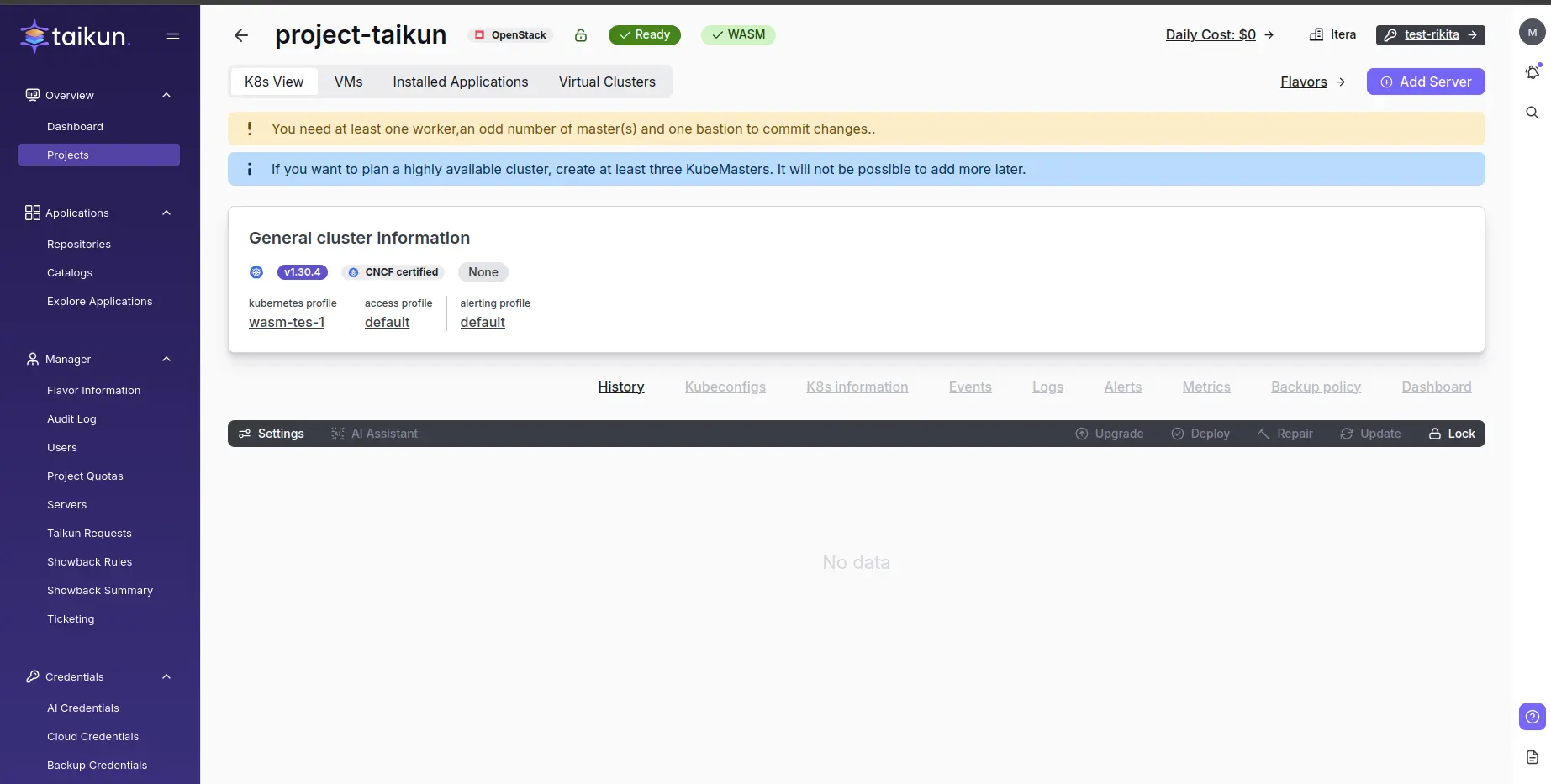
Detailed Project
To add a new server, fill in the following information
1. Server Name
- Only alphanumeric characters and dashes are allowed (1-30 characters).
- You can use these shortcuts:
- b – Bastion
- m – Master
- w – Worker
2. Disk Size
- Minimum required: 30GB.
3. Role
- Choose a role for the server based on Kubernetes settings.
4. Number of Servers
- Set the number of Kubeworkers or Kubemasters.
- For Multimaster: Use an odd number (minimum 3 masters) for high availability.
5. Flavor
- Choose a server flavor from the list (e.g., n0.xlarge).
- You can bind flavors to the project in Flavor Info.
6. Kubernetes Node Labels
- Assign labels to control where Pods are deployed.
- Use the "Add Label" button to add multiple labels.
- For more details, see the Kubernetes documentation.
Info
Larger flavors take longer to create.
Warning
Double-check the number of servers you need—creation takes time (~7 min per server). You cannot delete servers after creation.
Once servers are created, click "Deploy".
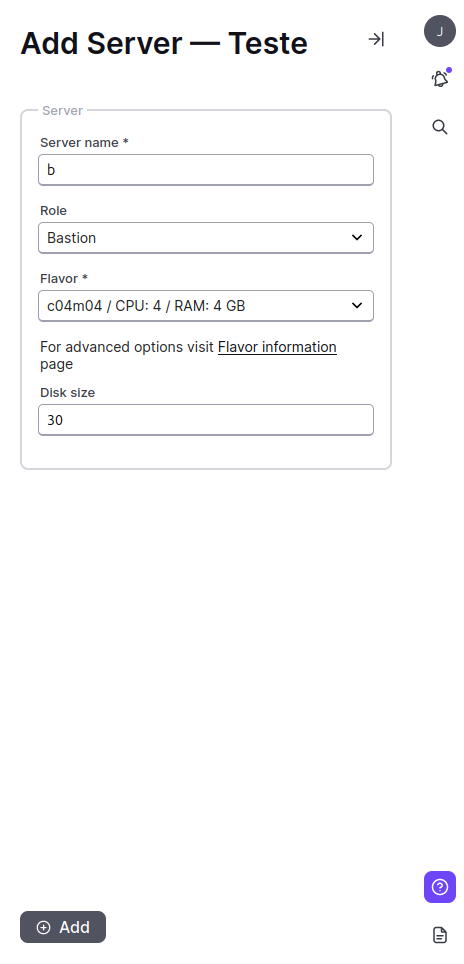
Add Server
Server Creation Stages
During deployment, servers pass through these stages: PENDING → UPDATING → READY
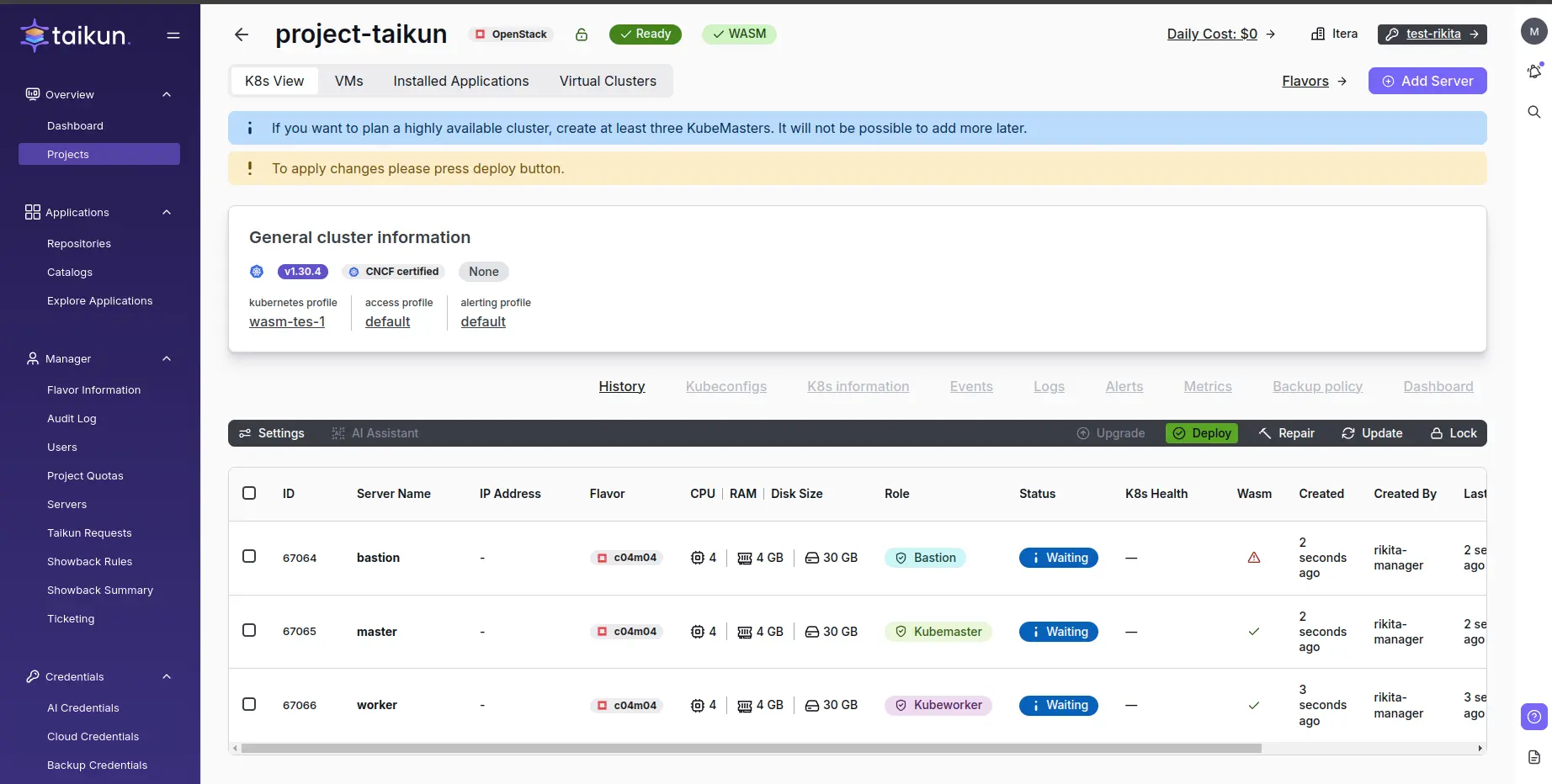
Detailed Project with Kubernetes cluster
Failed Server Creation
If a server fails to create and the project is Failed or Pending: - Use the "Repair" button to restore it.
Deleting Servers
- Managers/Partners can delete unnecessary servers.
- You can delete individual servers while keeping a functional cluster (1 Bastion, 1 Master, 1 Worker).
- You can also delete the entire cluster.
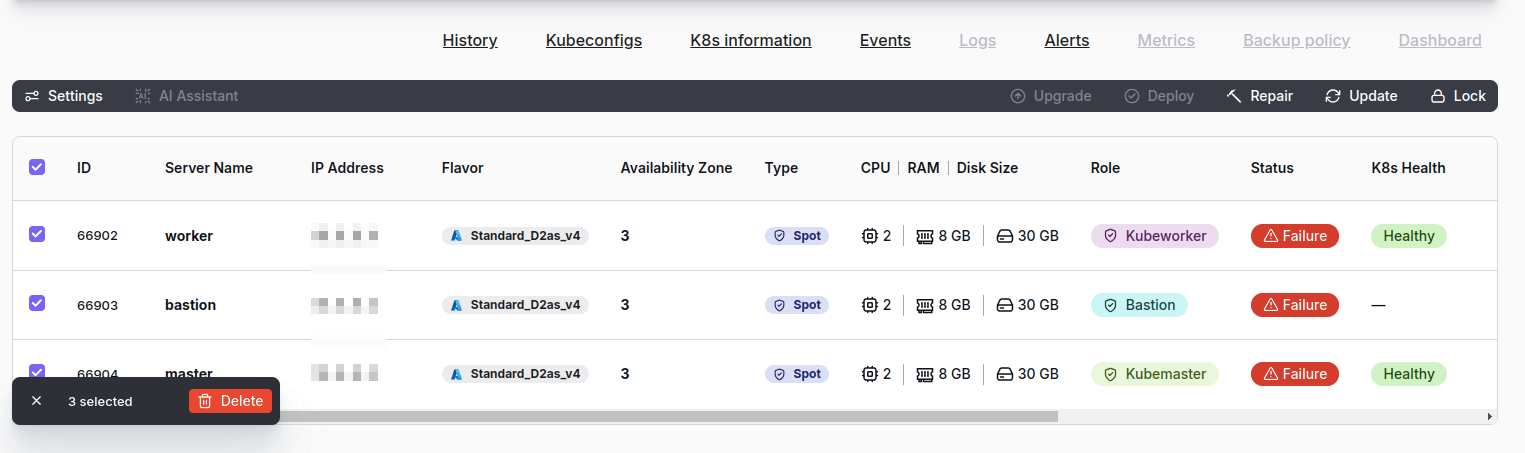
Delete Kubernetes cluster
Info
You can remove some servers while maintaining a functional cluster. If needed, delete the entire cluster.