Project Details
User | Manager | Partner
By clicking the selected Project, you are redirected to the Servers. Here you can see all servers for the project with their description.
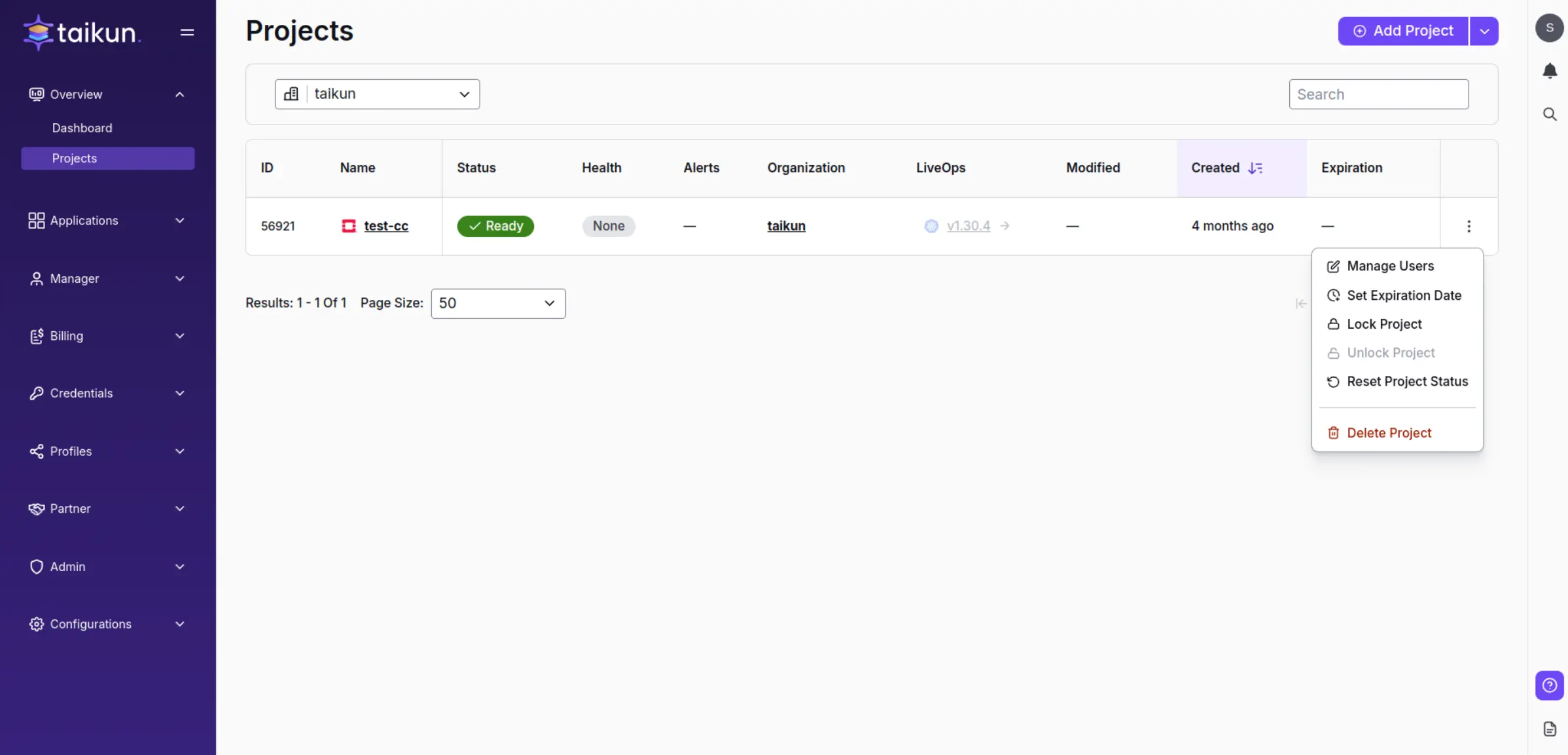
Overview
Project Info
Under the Servers title is a brief description of the project – such as Project, Organization, Project Status, Cloud Type, Kubernetes Version, Access Profile, Cloud Credentials, Kubernetes Profile, Alerting Profile, Policy Profile, Access IP Address (if you use this address to SSH connect, please do not use user ubuntu, it’s in use by Taikun for managing the cluster) and Kubernetes Health. Some of these include links to e.g. cloud or profiles.
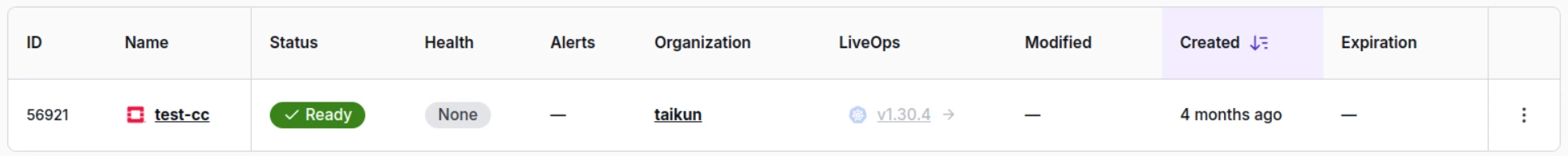
Project info
You can also see here ETC = Estimated Time to Complete. It is the approximate time (in minutes) until the cluster will be completed.
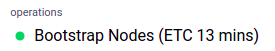
ETC
Servers
Every server is described by ID, Server Name, IP Address, Flavor, CPU/RAM/Disk Size, Role, Status, K8s Health, Created, Created by, Last Modified, Last Modified by, and Actions.
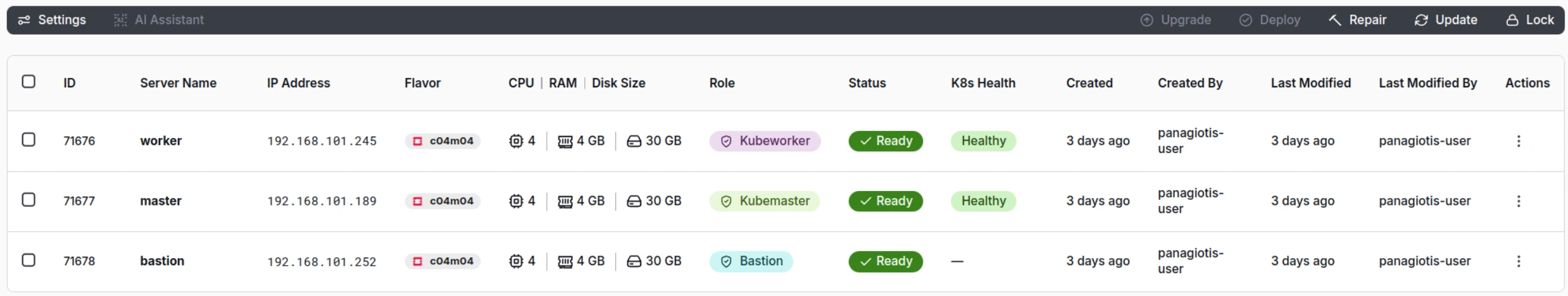
Details
Server status can be:
- Deleting
- Pending
- Pending Delete
- Pending Purge
- Pending Upgrade
- Purging
- Ready
- Updating
- Upgrading
Reboot Servers
You can reboot servers directly from Taikun CloudWorks.
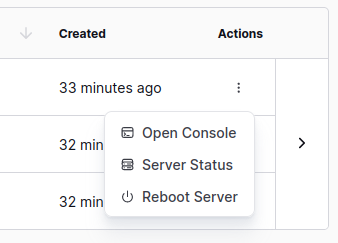
Actions
Show Status
Shows current status from the cloud for 3 seconds.
Reboot
You can choose HARD or SOFT reboot for each server.
- HARD – the power to the system is physically turned off and back again, causing an initial boot.
- SOFT – system restarts without the need to interrupt the power.
Info
Hard or soft reboot can be chosen only for OpenStack. For AWS and Azure, there is only a simple reboot available.